An Introduction to the iGUIDE Viewer
This brief video will give you an overview of the iGUIDE interface, and demonstrate just how iGUIDE gives you an opportunity to engage with a property like never before.
In this video, you will learn how to navigate your way through a floor plan, and how to engage in an immersive walk through experience. You will also be shown how to assess the property’s natural lighting, and take measurements between any two points on the property – all with a few simple clicks and drags from your mouse.
You will also be introduced to iGUIDE’s handy and easy-to-use features, which include: the Auto Play button (so you can sit back and take an automatic tour), the Take Picture button (so that you can take property snapshots and save them to your computer), and the PDF Floor Plan button (so that you can export floor plans in PDF form).
This video will also show you how to view property images (either one at a time, or in a slideshow), as well as how to use the map function to explore the neighborhood and community features, like nearby schools, transit, and restaurants.
iGUIDE Report
This short video will introduce you to the iGUIDE report, your complete listing toolkit.
In this video, you will learn about iGUIDE’s valuable features and tools for preparing, marketing, and managing your properties.
The video will demonstrate how you can use iGUIDE’s social media buttons so you can share your iGUIDE.
You will also be shown weblinks (both branded and unbranded) to the interactive property tour, floor plans, and image galleries that you can copy, paste, and share online.
This video will also give you an overview of additional marketing support tools, such as the Feature Sheet Creator, and the Embedding Tool that lets you generate and add code to third-party websites.
iGUIDE Analytics
This video will introduce you to iGuide Analytics, a report card for your property’s online activity.
iGuide Analytics provides a strong indicator of which external sources are most valuable in generating traffic for your property listing.
For instance, iGuide’s breakdown of unique versus returning visitors indicates how many come back for multiple visits. To help you understand how long visitors are staying once they arrive, we have given a detailed breakdown of the length a visitor stays.
This video will show you how to use iGuide Analytics to understand and optimize your listings online, monitor impact, measure engagement, and improve your overall online effectiveness.
Use iGUIDE in your listing presentations
Wondering how to explain the power of iGUIDE to your prospective clients? We’ve created this handy listing presentation video for real estate agents that features all of the amazing features and benefits. After all, with iGUIDE, listings stand out from the crowd by providing potential buyers with all the essential information they need to make informed home hunting comparisons between properties.
More potential buyers will virtually visit your listings through the 3D tour with fewer disruptions to reach more potential buyers wherever they are most comfortable shopping for a home.
iGUIDE is the Ultimate Listing Solution that helps properties to sell faster and for top dollar.
An iGUIDE Photographer will quickly capture the home in its best light, providing an immersive and engaging online experience for prospective home buyers. Every iGUIDE includes immersive 3D tours, professional-grade floor plans, laser-accurate room measurements and square footage calculations.
iGUIDEs Feature Sheet Creator
This short video will introduce you to the iGUIDE Feature Sheet Creator.
In this demonstration, you will be shown how to access the Feature Sheet Creator and how to use it. We’ll make a feature sheet and save it so you can see the whole process from start to finish.
The Feature Sheet Creator will allow you to easily make and customize brochures with images, floor plans, and branding taken directly from the iGuide.
We’ll start by making a feature sheet for web use only. If you would like to make feature sheets for print use, you can also add higher-resolution images from your computer – we’ll show you how in this video.
Finally, we’ll show you how to export your feature sheet as a PDF file.
The iGUIDEs Embedding Tool
This video will introduce you to the iGUIDE Embedding Tool. The Embedding Tool allows you to create a code you add to third-party websites Embedding places the iGUIDE directly inside a website to provide a completely contained and interactive experience. This video will demonstrate how you can choose how the iGUIDE interface initially looks. You can also choose to make the iGUIDE branded or unbranded. Finally, there are some advanced options where you can choose the initial floor and initial panorama where the iGUIDE will begin. The iGUIDE orientation can also be changed from landscape to portrait.
A more technical guide to embedding, intended for web developers, can be found on docs.youriguide.com.
iGUIDE VR headset
The future is here!
Now your client can step onto a property without ever leaving your office.
This brief video will show you how iGUIDE enables you to tour a property listing using a virtual reality (VR) headset.
Taking a virtual tour is the next best thing to actually being at the property. And it’s surprisingly uncomplicated, thanks to iGUIDE.
While wearing the VR headset, you can take a look around the property just by moving your head. You can change views, and even have access to the property floor plan.
Through the power of iGUIDE technology, property tours are now more quick and effortless than ever before.