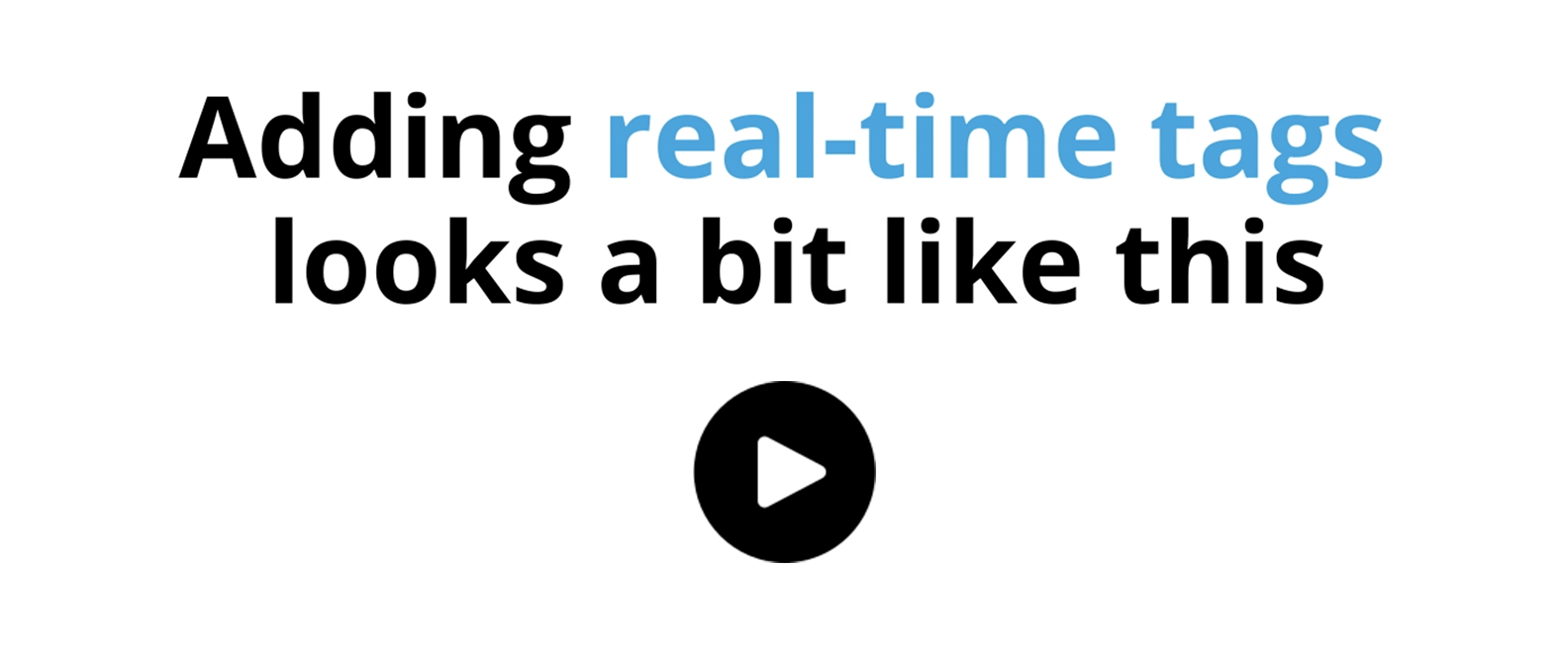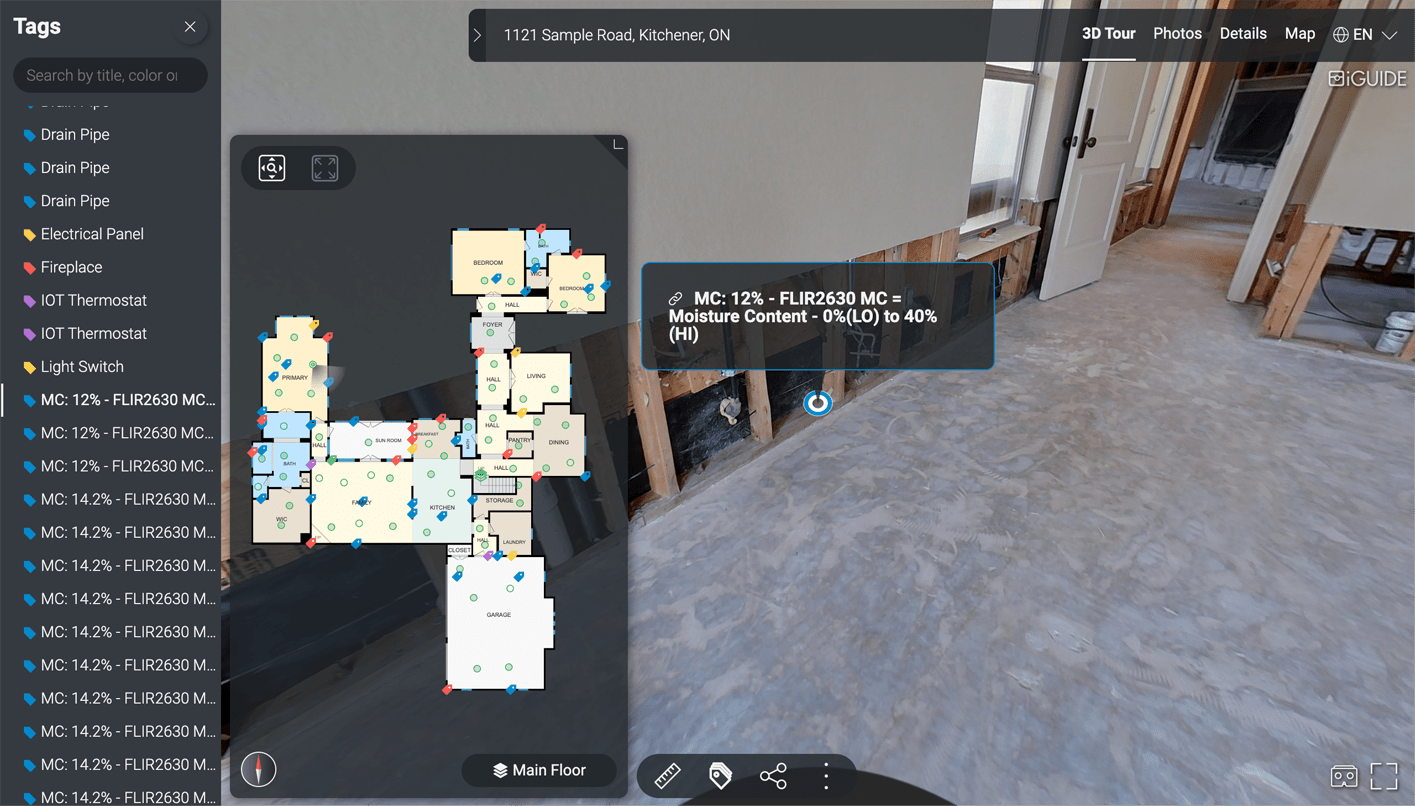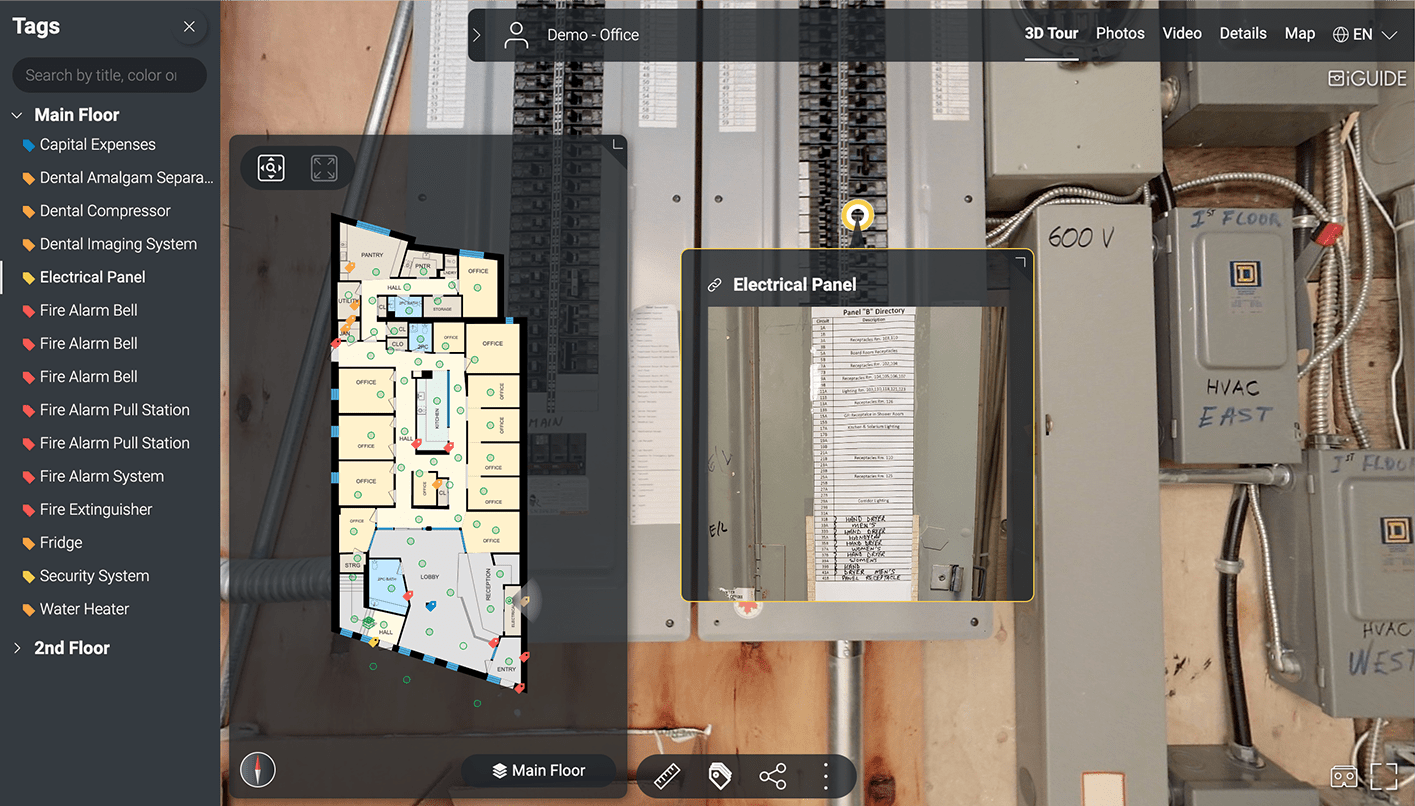iGUIDE Tags
Attach videos, images, and text to any point in 3D space
iGUIDE Tags provide additional information within the iGUIDE tour. This drives engagement and helps communicate critical property information. Limited only by your imagination and what you can create using videos, graphics, and text, Tags can lend a whole new dimension to your iGUIDE.
What makes iGUIDE Tags unique?
The iGUIDE 3D tour itself was designed to empower people with property information and Tags are a great way to enhance this process. However, finding tags through exploration can be time consuming. To make Tags more effective we have added three new ways of navigating the tour, making your ability to find Tags easier:
- Tags list – The icon in the upper left corner of the iGUIDE floor plan opens a list of all the Tags for the current floor. Click on each Tag in the list to be transported there instantly. This allows immediate access to all the extra information that Tags bring as well as a more guided experience.
- Search – The Tags list includes a search bar at the bottom so you can search for specific content. Search by title, color, or the content that piqued your interest and go directly to it.
- Floor plan markers – When the Tags list is open all the Tags will be visible on the floor plan for those who prefer floor plan navigation.
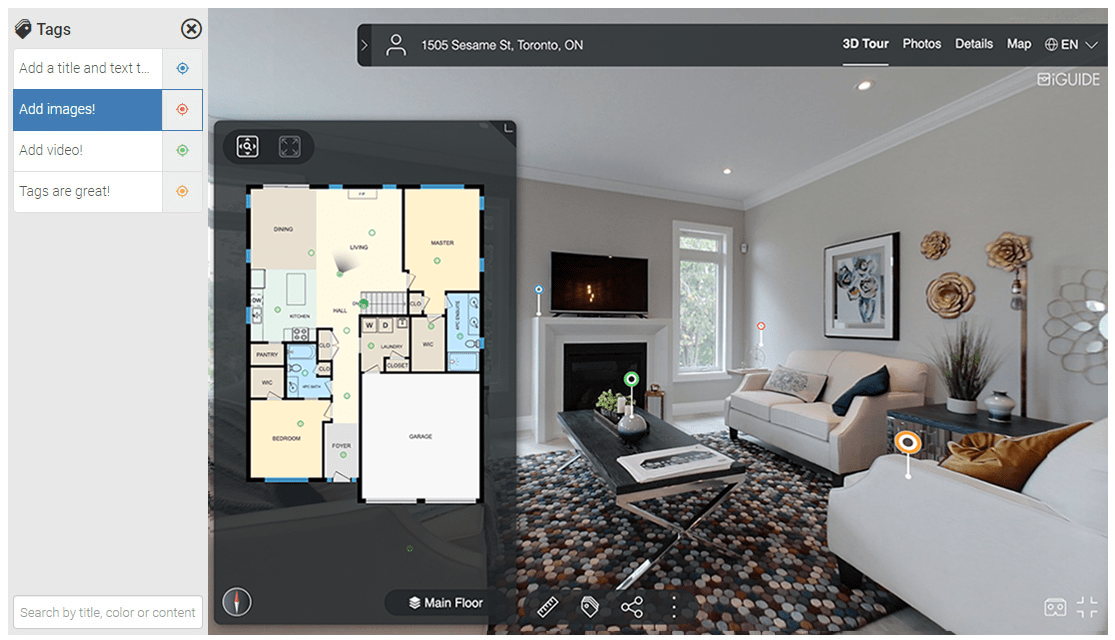

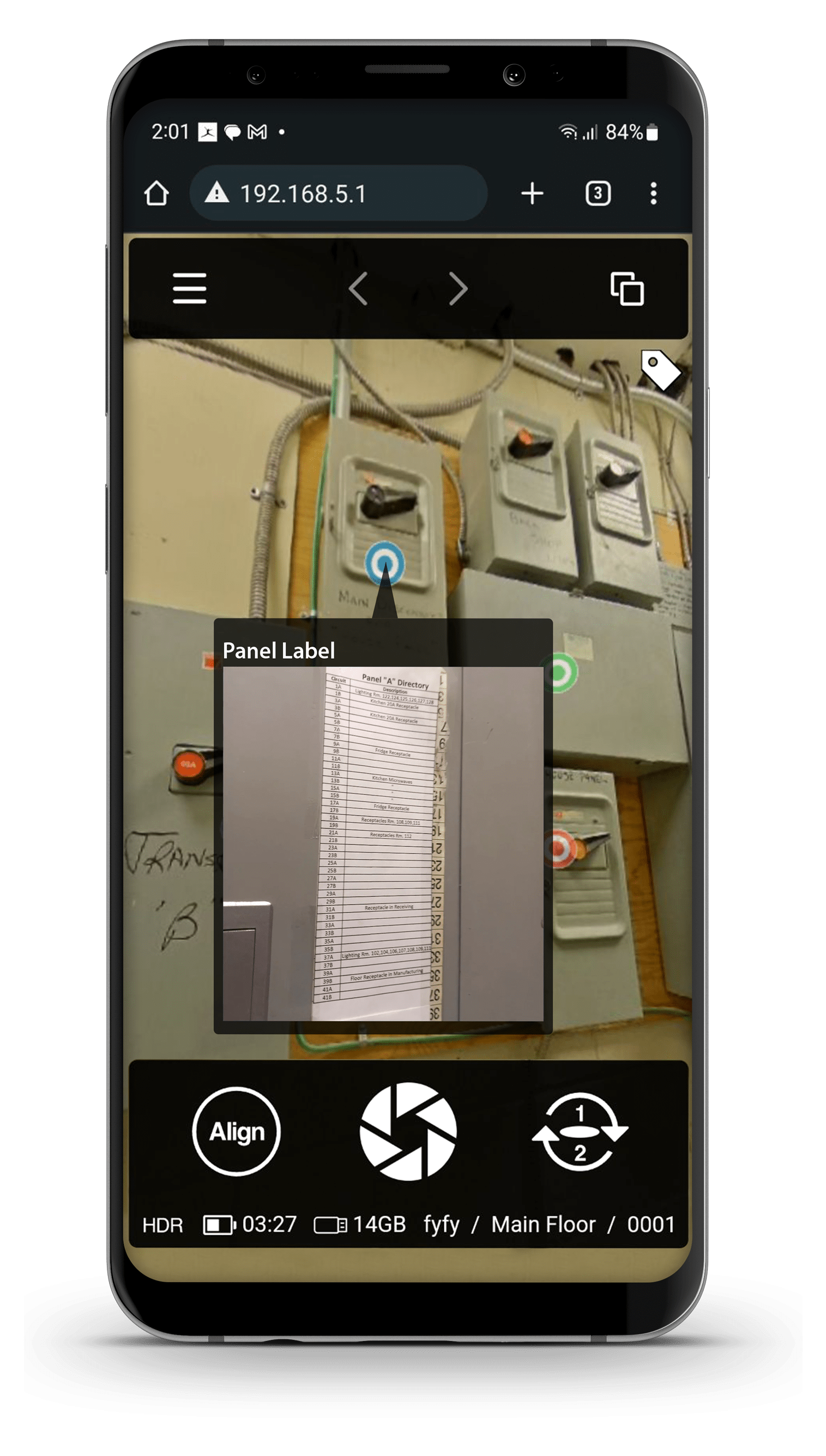
Introducing Real Time Tagging by iGUIDE
Real Time Tagging is a brand new feature designed to expedite workflows and speed up your processes across the board by adding photos and descriptions on-site. Quickly and easily document areas of interest and stop wasting time during post-processing. With Real Time Tagging, sorting through hundreds of images is a thing of the past. Connect the virtual environment with images and descriptions while it’s in front of you and easy to identify. Never miss a detail again. Use Real Time Tagging and make a comprehensive virtual environment with ease.
Avoid tedious post-processing work. Quickly add images and text to important details on-site in a fraction of the time. Connect the virtual environment with images and descriptions while it’s in front of you and easy to identify with Real Time Tagging by iGUIDE.
Real Time Tagging Works in any Industry
Share different types of information
- Titles and text – Add a simple title to highlight a key feature or add text explanations. This adds context to the space.
- Images – Add an image to show features in greater detail.
- Videos – Attach a video to a location to make the tour more engaging and create a more guided experience.
- Links – Add links to any website or to any location in the tour. Enhance navigation by connecting spaces as you see fit.
You can also combine multiple types of information into one Tag. Add a description to a video or a title to an image for example. By using Tags to weave property information into a tour you can make the experience more rewarding and immersive.
Customize the look and feel
Change color, opacity, stem height, and type. Make Tags suit your marketing efforts visually by creating the look you want.
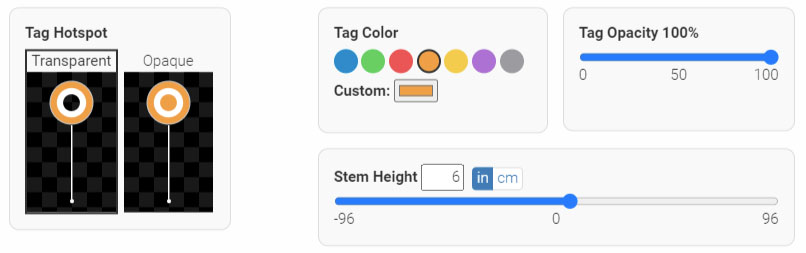
Learn more about Tags
The iGUIDE Support Desk has detailed instructions on Tags and their creation.