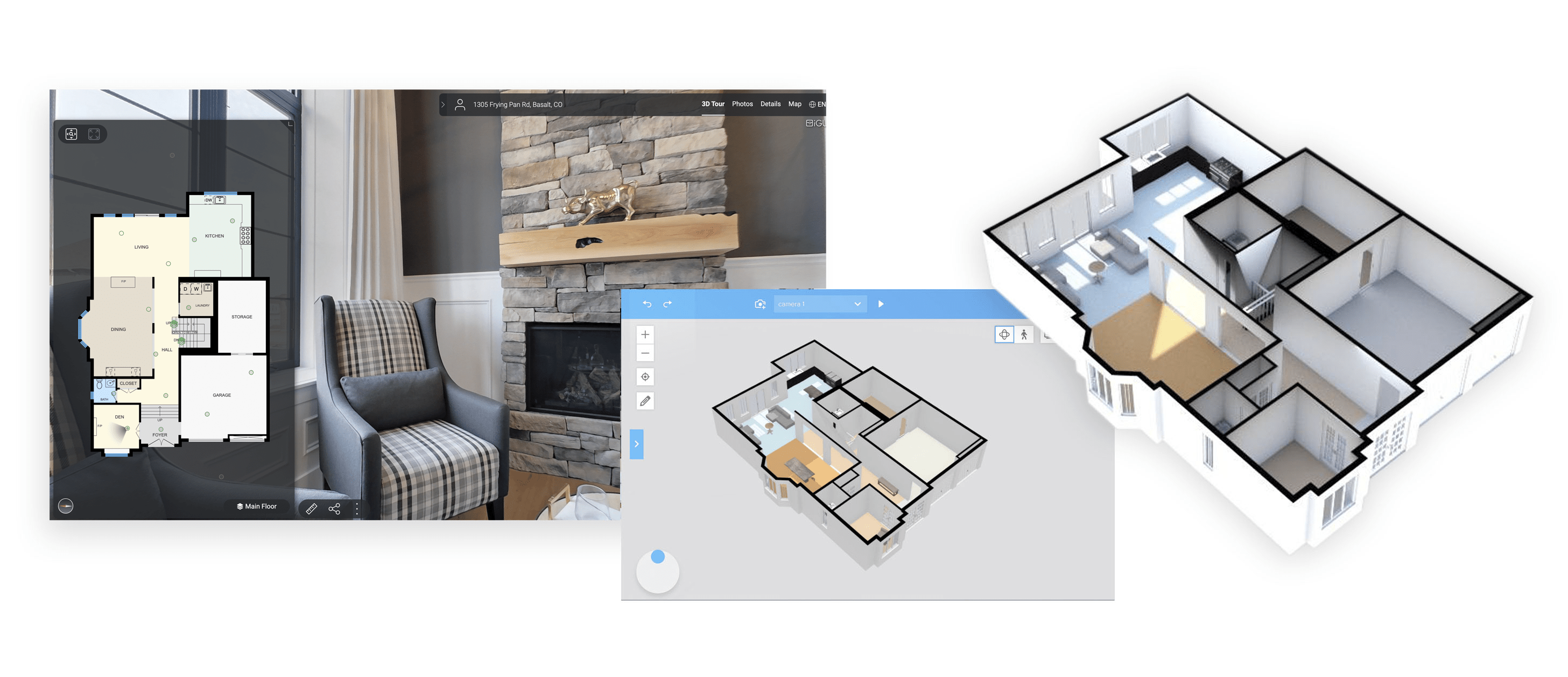
Take your iGUIDE 3D tours to the next level with Floorplanner
iGUIDE is known for quickly creating accurate floor plans that can be used for planning or marketing a property. That experience can now be enhanced by Floorplanner to open up even more possibilities. Customize the look and feel of a space to decide if it’s right for you and enjoy the lasting value of being able to try out new furniture whenever you need a change, for the life of the home.

Furniture Planning
- Choose from a wide variety of furniture, lighting, paint color, appliances, and flooring. Access over 150,000 3D models.
- Experiment with different layouts and options in the editor to see different iterations whenever you wish.
- Change the direction of the sun to understand how natural light affects the property.
Easy Virtual Staging
Virtually stage floor plans and 3D renders for a fraction of the cost of post-processing the images. Adding furniture in during post-processing is expensive, time consuming and you are relying on someone else’s style choices. Skip the hassle and stage the property yourself with the freedom to change your mind whenever you wish and make multiple versions.

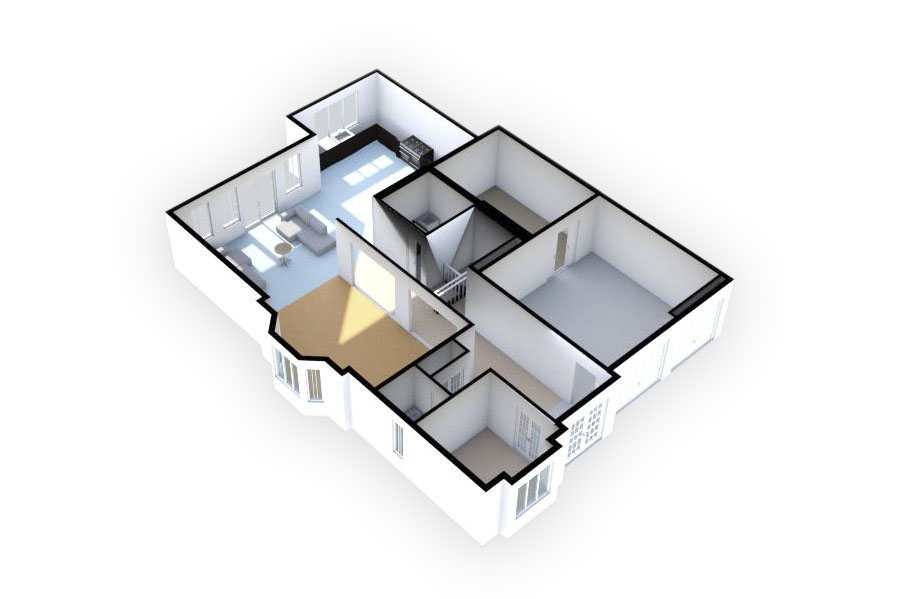
Stunning 3D Renders
Send any iGUIDE to Floorplanner and have it converted into a 3D render in seconds. Experience realistic lighting and the freedom to move anywhere in the property or zoom out and view the whole property at once.
Unique 2D Floor Plans
Easily drag and drop items onto the 2D floor plan to choose layouts without navigating cumbersome 3D software.
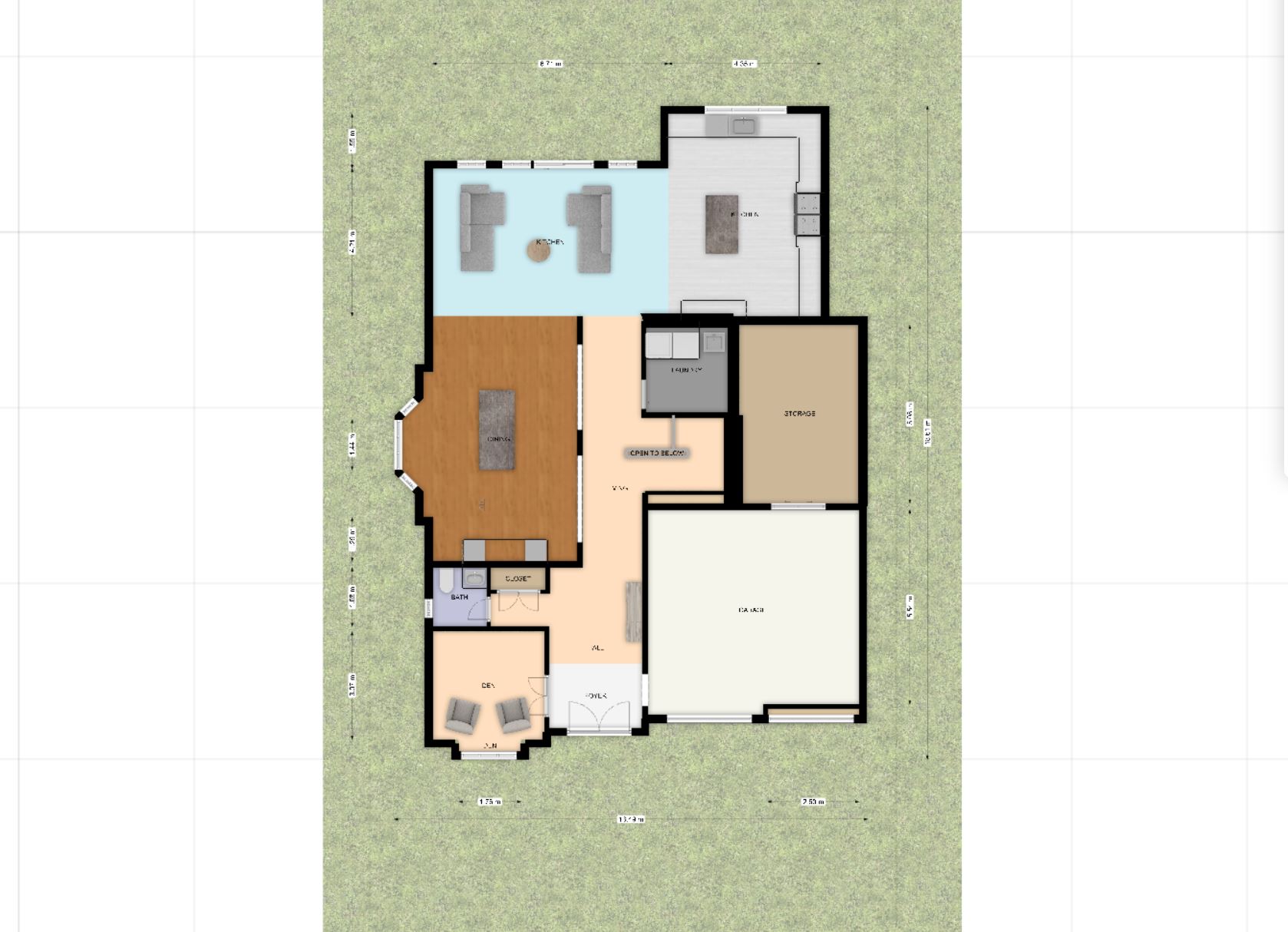
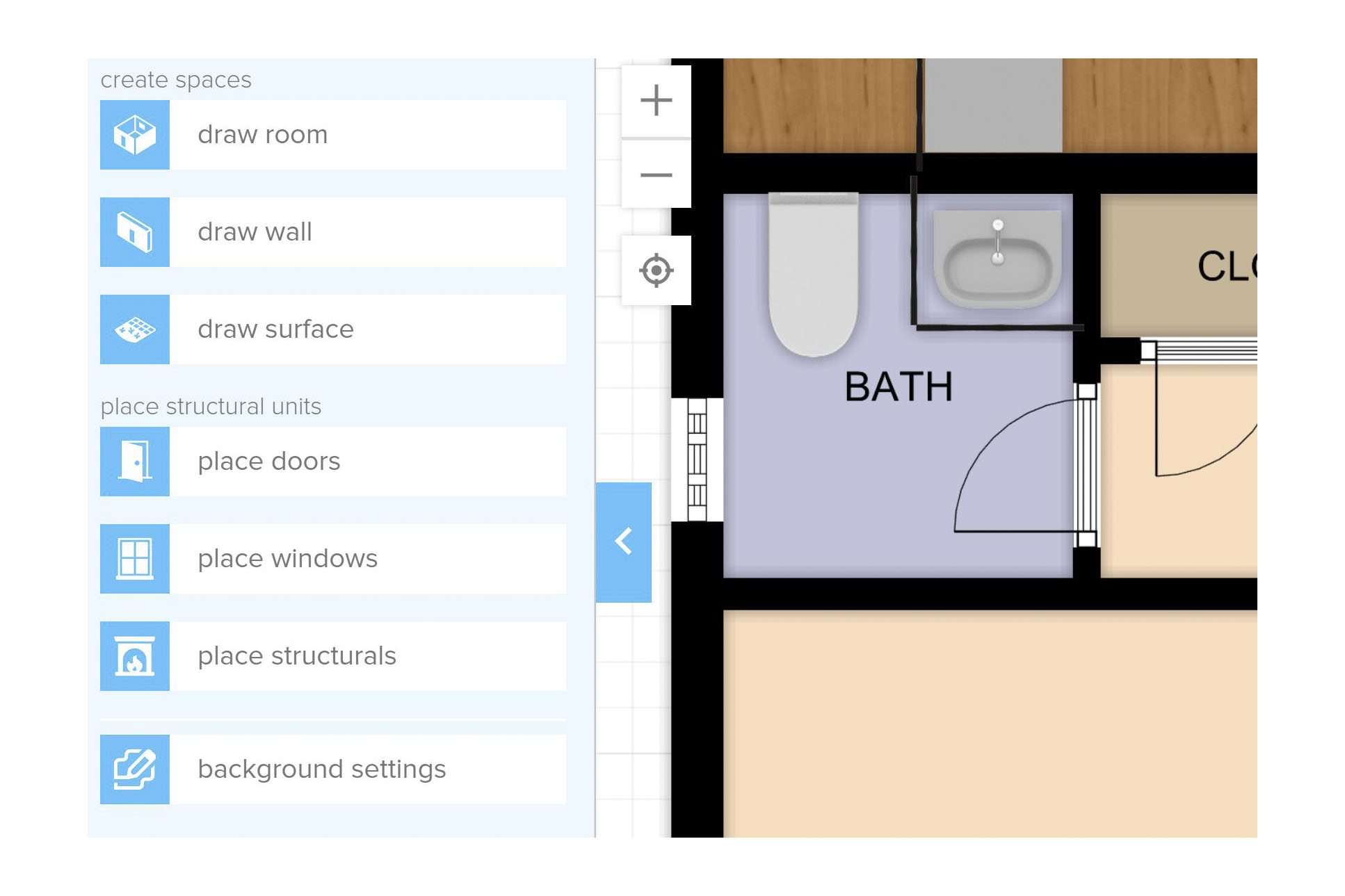
Make Big Changes and Plan Renovations
Draw new structures and modify your floor plan to see the true potential of a property. You can add a virtual addition or remove a wall. Try adding windows, doors, and fixtures.
How does it work?
Create an iGUIDE and choose to export it to Floorplanner. It’s that simple. Floorplanner will take the data and create a 2D/3D render in seconds that you can customise. Detailed instructions are available.
For more information visit Floorplanner.com to get ideas and see all the possibilities.